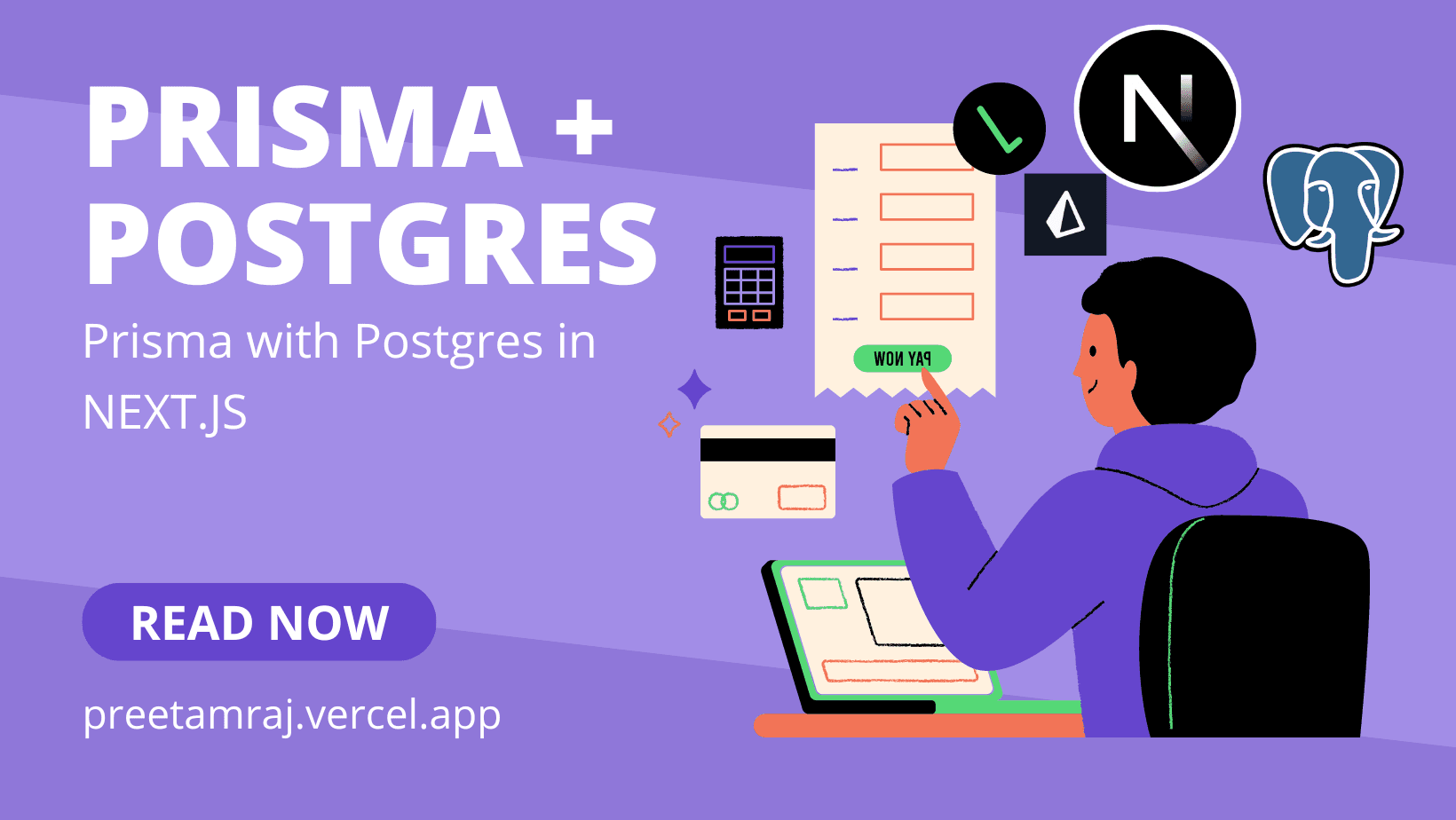Next.JS can be used as fullstack application and it is obvious that a full-stack application must use database. In this blog we will see how we can set up postgresql with Prisma in Next.JS application.
Set up Next.JS application and configure it by reading this blog
After you have setup your application. Let's follow the gien steps to set up our postgresql database with NEXT.JS
- Install prisma and prisma client
yarn add -D prisma
yarn add @prisma/client
- Init prisma in your project
npx prisma init --datasource-provider postgresql
Above command will auto generate a schema.prisma file under prisma directory and a .env file which looks like this
- schema.prisma
generator client {
provider = "prisma-client-js"
}
datasource db {
provider = "postgresql"
url = env("DATABASE_URL")
relationMode = "prisma" // Add this line if you want to use this mode
}
- .env
// Update the DATABASE_URL as per your need
DATABASE_URL="postgresql://johndoe:randompassword@localhost:5432/mydb?schema=public"
- Create
db.tsfile insidelibdirectory and update the content given below
import { PrismaClient } from '@prisma/client';
declare global {
var prisma: PrismaClient | undefined;
}
export const db = globalThis.prisma || new PrismaClient();
if (process.env.NODE_ENV !== 'production') globalThis.prisma = db;
- Define models inside your
schema.prismafile
model User {
id String @id @default(uuid())
email String @unique
username String @unique
password String
firstName String?
lastName String?
profilePicture String
createdAt DateTime @default(now())
updatedAt DateTime @updatedAt
@@index([email])
@@index([username])
@@map("users")
}
- Generate schema by running given command
npx prisma generate
- Create tables in your database by running given command
npx prisma db push
- Use the given command to open prisma studio in browser
npx prisma studio
- This is how you can use db either in server actions or inside api route
const dbUser = await db.user.findUnique({
where: {
clerkId: user.id,
},
});
Additional steps
If you want to deploy your project on vercel, some configurations need to be done else it will fail at build time.
Simply update scripts inside package.json
"scripts": {
// other scripts
"postinstall": "prisma generate", // Add this script
"build": "prisma generate && next build", // Update this script
// other scripts
}
You are now good to go using prisma in your NEXT.JS application.